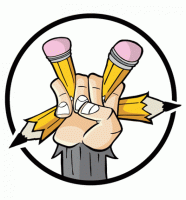Most PCs come from the factory with a single partition on their hard drive, meaning that it shows up as one drive in the Computer window (as C:, typically). But keeping your data, applications, and operating system on the same partition can be risky because, if something happens to the partition’s index file (the file that tells your computer where the various pieces of your data are located), your computer won’t be able to boot up from that drive and even if you boot up with a recovery disc or external drive, you won’t be able to access the rest of your data.
Partitioning your hard drive essentially tells your computer to treat portions of that drive as separate entities. If you keep your system and apps on a partition separate from your data (documents, music, video, and the like), the data will be easier to back up (because your backup utility won’t bother to copy the system and apps, which you can reinstall from the discs or redownload from an online source).
To partition your hard disk drive you have to enter, right clicking on system and management, then you have to go to disk management and you will find a window with your partitions information.
As I have it on my computer I will do it in Parted Magic.

This is the app opened without any partitions.
We will start by making one partition.
1º You have to right click on the gray part and select new.
2º Select primary partition and ntfs and click on add. Then click in apply.
3º To make the partition booteable you have to right click in the partition and right click it. then in flags and choose boot. Then click in apply.

This will show up.
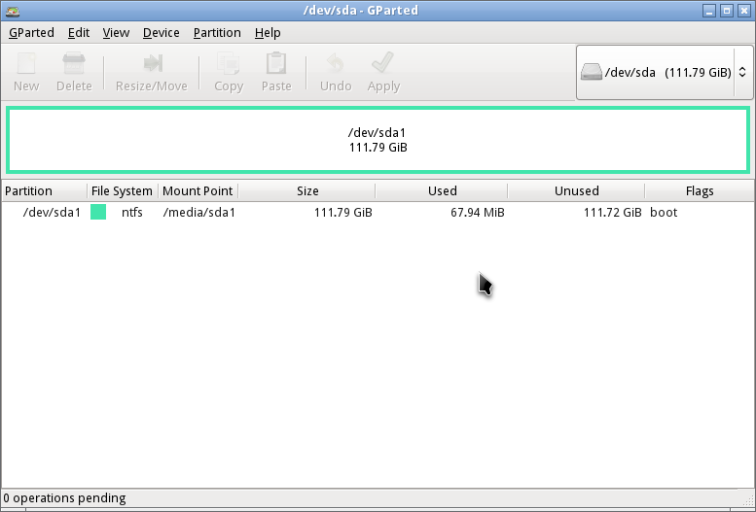
We delete it and create a new partition.
This one is harder.
1º You create a primary partition with ntfs that is half of the space. Then click on apply.
2º You create a extended partition which is the rest of the space. Then click on apply.
3º Inside the extended partition you create a logical partition with fat 32 (for documents, music, images…). Then click on apply.
4º The primary with ntfs has to be bootable.
This is what you should get.
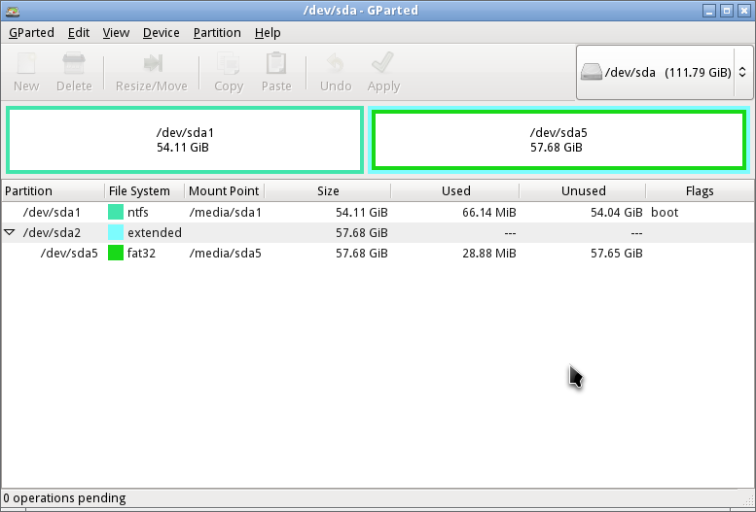
another one.
1º You have to create a primary partition of the FS of Linux (ext4), and another one of linux-swap which is double the size of the ram (for the exange of info between memory and storage) .
2º the first has to be bootable.
This is what you should get.

The last one.
1º You have to create a primary partition of the FS of Linux (ext4), a primary partition of ntfs and an extended one with linux-swap which is double the size of the ram (for the exange of info between memory and storage) and the a fat32 (for documents, music, images…) .
2º the fs of linux has to be bootable.
This is what you should get.